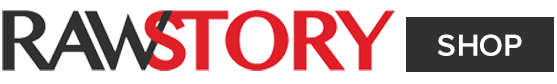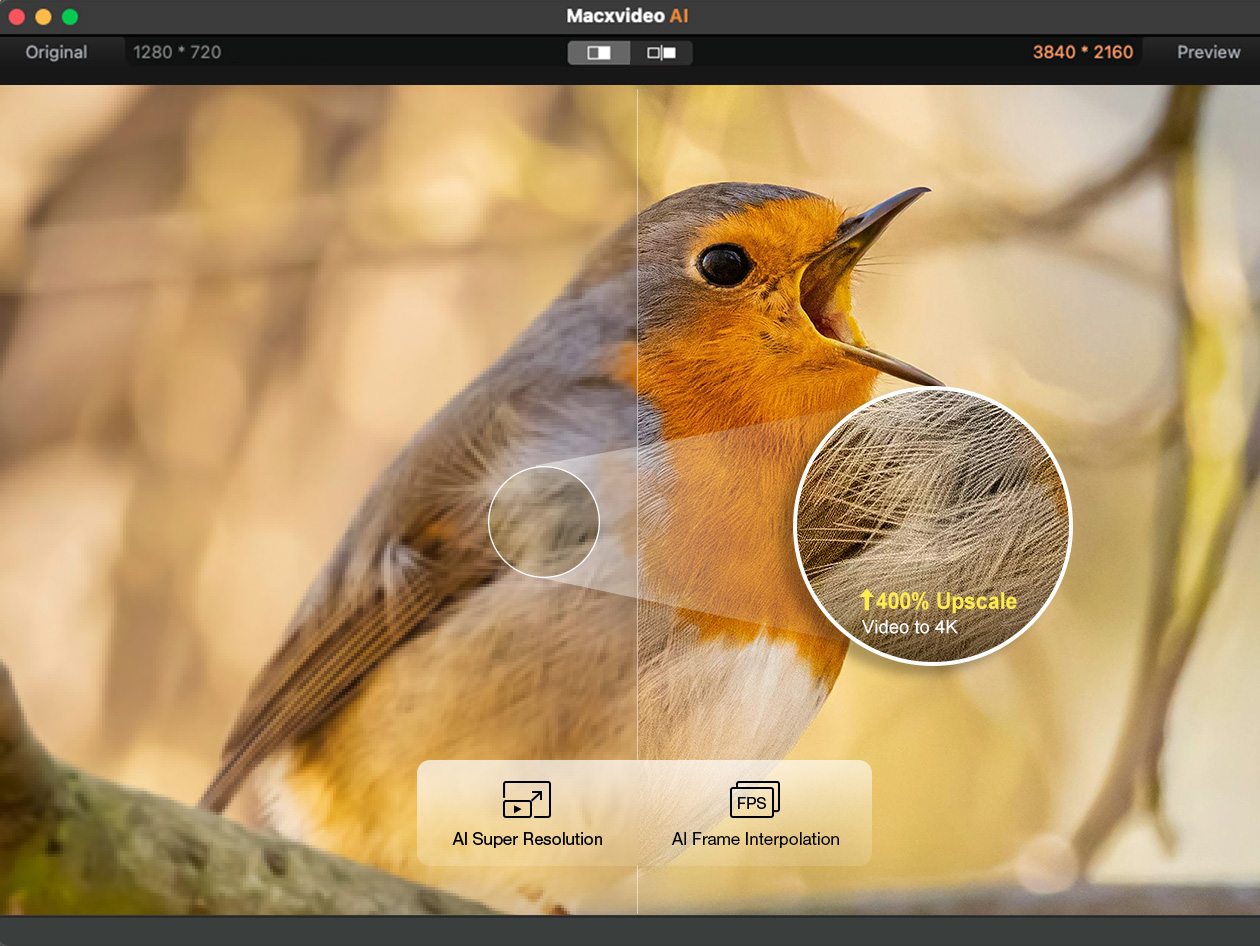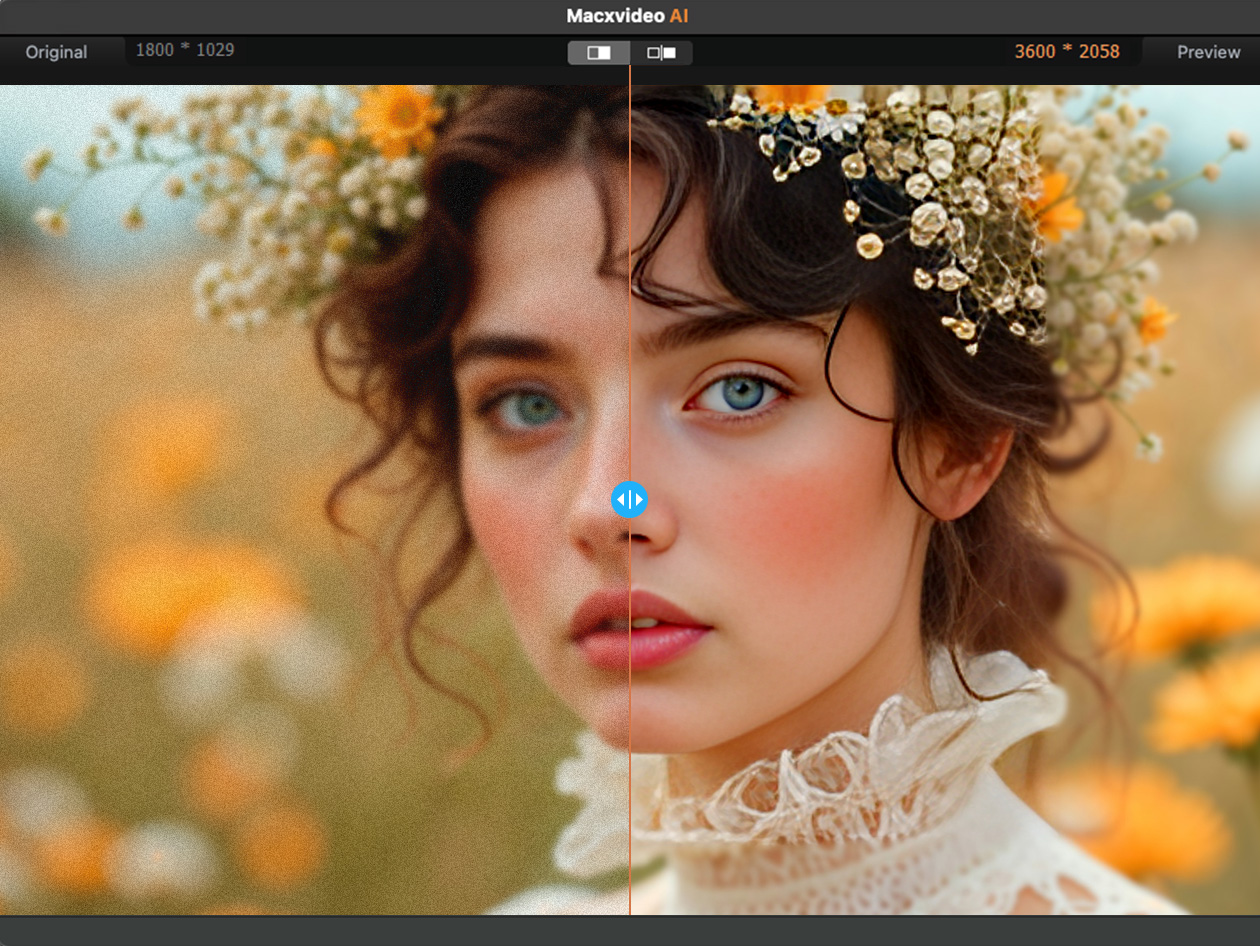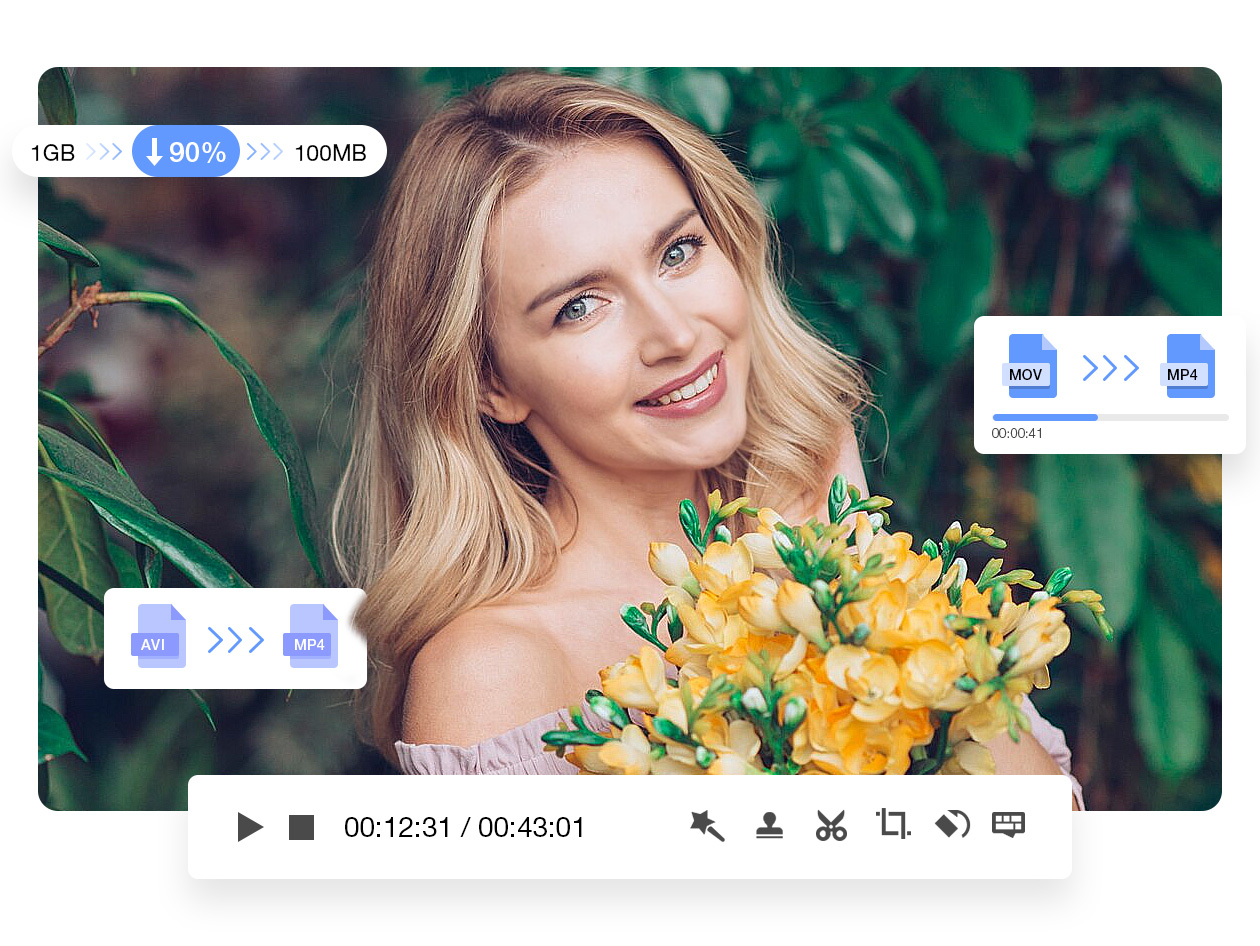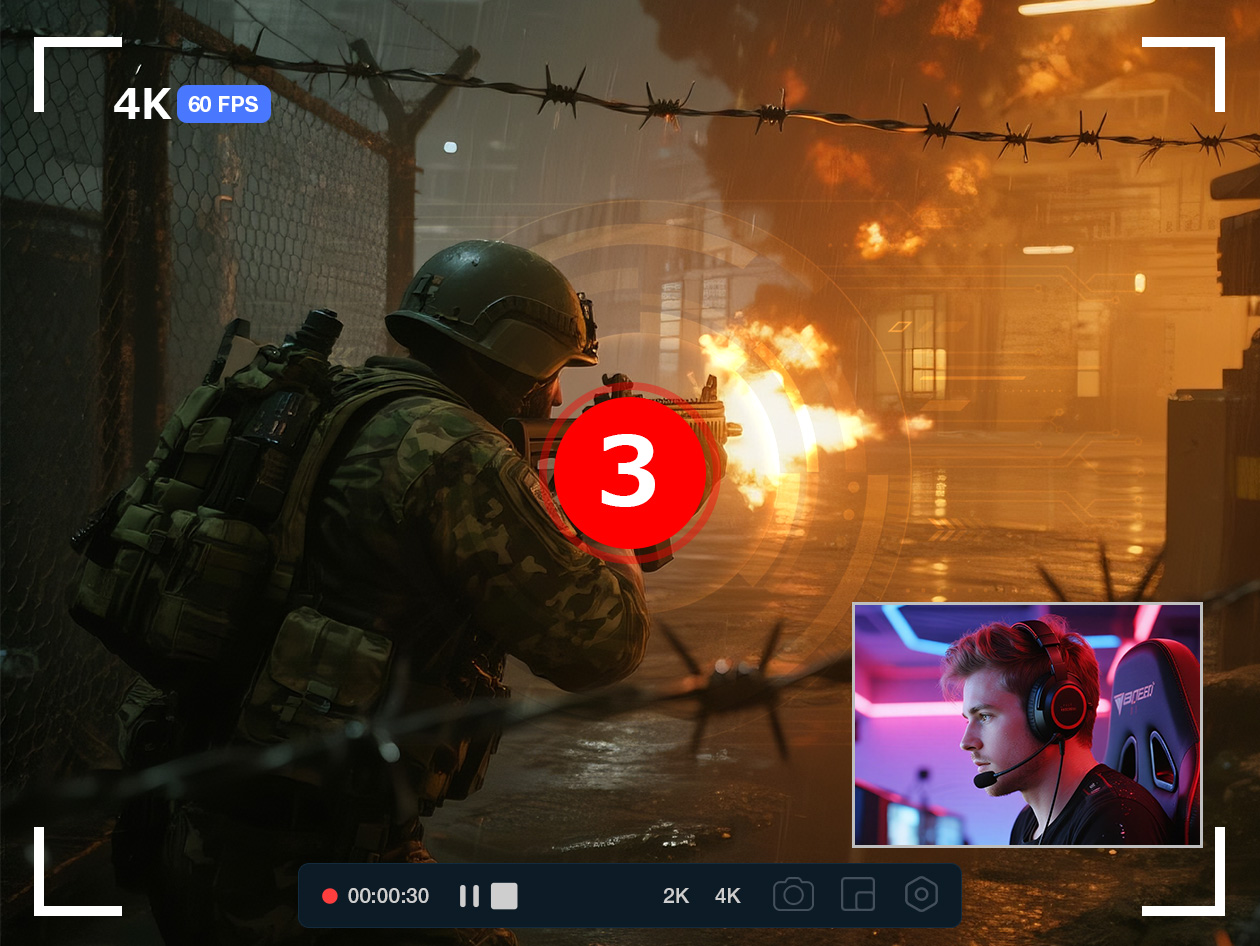- AI Super Resolution: Upscale visuals with stunning clarity
- AI Frame Interpolation: Create smoother motion with added frames
- AI Image Enhancer: Improve sharpness, color, and detail
- AI Face Recovery: Restore realistic facial features
- AI Image Colorization: Bring color to black & white images
- AI Audio Suppression: Remove background noise with precision
Processing payment...
Macxvideo AI: Lifetime Subscription (5 Macs)
Deal Price$34.99
Suggested Price
$119.95
You save 70%
DescriptionImportant DetailsReviewsRelated Products
All-in-One Video Toolkit: Enhance, Convert, Compress, Record, and Edit with Cutting-Edge AI & Full GPU Acceleration Up to 47x Faster Processing!
Terms
- Unredeemed licenses can be returned for store credit within 30 days of purchase. Once your license is redeemed, all sales are final.
5 Reviews
4.6/ 5
All reviews are from verified purchasers collected after purchase.
SW
Seamus Woods
Verified Buyer
Good product, Does significantly increase the size of the file after upscaling, which is expected I guess.
Dec 26, 2025
GW
Genet Wallace
Verified Buyer
It's a great up to date way to help me convert and save video pn my Macs. I purchased it for the last few years. Great purchase.
Oct 1, 2025
PF
Pierre Fatoux
Verified Buyer
Je n'ai pas encore exploré toutes les fonctionnalités, mais l'amélioration de la résolution est très utile. Pour le prix, c'est un must-have !
Sep 24, 2025
JM
Joe Mirarchi
Verified Buyer
This product works nicely for upscaling images that already have a decent level of detail. The face AI feature is interesting but for low-detail images, you can't expect miracles. The video downloader feature works great and allows for format conversion.
Sep 14, 2025
UU
Unknown Unknown
Verified Buyer
best tool for upscaling video without monthly subscription, perfect for marketers, graphic designers and people who wants to upscale their videos up to 4k effortlessly for social media post or personal projects , just upload the video and the app does it for you,
Sep 10, 2025
Your Cart
Your cart is empty. Continue Shopping!
Processing order...